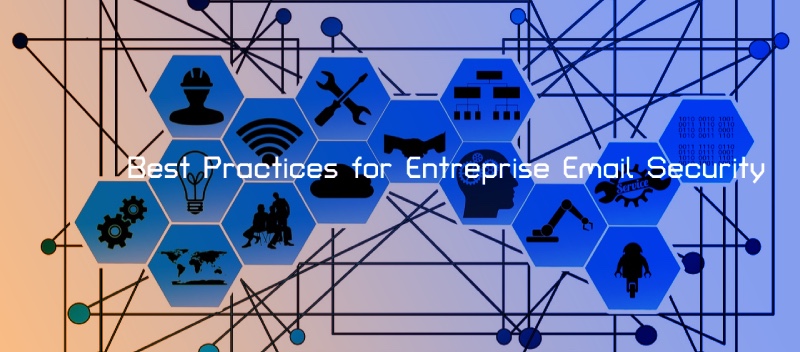
With malware rampant and a ransomware attack occurring roughly once every 40 seconds, your company needs to do all it can to protect itself against these highly destructive threats to your data and gateway infrastructure. Phishing and other abuses of email are the main culprits, yet many IT teams fail to implement a set of email security best practices that can go a long way toward minimizing your risk level. Incorporating these solutions into your cybersecurity infrastructure can potentially save your enterprise thousands of dollars and countless hours of time spent trying to recover from the disaster.
Corporate Email Security Best Practices
It only takes one fatal error to bring an entire network down when an employee opens a malware-laden attachment. Therefore, the best advice is to put guidelines for secure use of email in place that will protect your personnel from being the unwitting victims of a scam or cyber crime. That means investing in a high-quality spam filter, automated attachment scanning and data encryption as a baseline email security best practice.
Passwords are easy to forget, which is why human beings have a tendency to use predictable strings of characters and numbers. The problem is that bad actors take advantage of this tendency. Be sure that all staff passwords are complex, random and changed frequently, with a different one for each account. Furthermore, they should never be shared under any circumstances.
A spam filter is your first line of defense against destructive junk mail but not your last. Staff should also be instructed never to open suspected spam emails or to click on “unsubscribe.” To avoid being the victim of a phishing attack, employees should be prohibited from divulging personal information via email even if the sender appears trustworthy.
Map Your Systems to Identify Weaknesses
Like it or not, even the most secure environments have leaky spots and vulnerabilities. Although you will never eliminate all of them, the only way to avoid or neutralize the majority is to take a long look at your entire network. Assess your assets, including external services such as cloud providers, determining where potential flaws and web privacy breaches lie.
Provide Training to Your Employess
Once you have insights into where the fault lines lie in your infrastructure, your next goal should be to furnish thorough training to your employees. This involves comprehensive education about how to formulate strong passwords that change regularly, best practices about how to deal with email attachments even if they appear to be from trusted organizations and the most updated knowledge about the latest phishing, fraud and malware scams. Once they learn this information, your staff can be part of the solution and help to keep your business systems free from hacks and fraud.
Produce and Enforce a Policy About BYODs
These days, staff members are increasingly using their own mobile phones and laptops to conduct job tasks. While this solution is convenient in some ways, it opens up a whole new box of potential threats. For instance, smartphones are frequently lost or stolen, which could put sensitive proprietary data in jeopardy. Therefore, it is vital that you enact a protection policy that will safeguard smartphones and other devices.
Know Your Business Email Security Incident Response Procedures
Should a breach occur, chaos often ensues. That is not the time to scramble around trying to put together a threat response strategy. Your organization’s management team, combined with your cybersecurity task force, must have a robust set of instructions already in place and approved by all stakeholders to address exactly what to do in the event of a serious breach.
This protocol should lay out exactly what external entities must be told and when. In addition, it should set up a strategy to contact the IT team who can temporarily block all incoming emails until the scope of the problem has been determined. Finally, your team must conduct a forensic investigation to figure out what went wrong, whose fault it was and how to keep a similar incident from recurring.
Don’t Forget About the Essentials of General Enterprise Email Security
While advanced measures can be extremely helpful, the power of paying attention to basic software and network security practices can never be overstated. To that end, no one in your organization should send personal or sensitive information via email. Your email provider should use SSL or TLS to encrypt all messages. Lock down all user drive permissions to prevent infection from viruses and other malware, and keep all software up-to-date. Consistently taking these email security tips seriously can provide the foundation that your more advanced integrated monitoring and security plan is built upon.
Avoid Public WiFi
Email attachment security best practices also pertain to what you or your staff do outside the workplace, particularly when it comes to the use of free public WiFi connections.
Although these resources may appear safe, hackers can easily intercept emails and break into your systems with information they glean from this source.
A better tool would be to purchase an internet dongle that you can provide for each staff member. It can be easily connected to their laptops and, along with interfacing with the internet using a mobile browser, is much safer.
You don’t need to be a tech expert to practice safe email security strategies in your organization. Take the time to develop a far-reaching suite of basic and advanced protocols, train everyone involved and keep changing with the times using threat intelligence. Once you do, your security team will be furnishing your organization with an invaluable service.
